- Call the first person
- Select "add call"
- Your contacts will appear... Choose the second person to call.
- Then your phone will appear again showing the 1st person on hold. Connect with the 2nd person, then press Merge Calls.
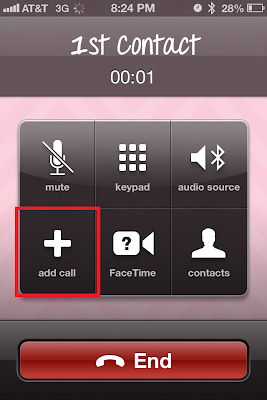
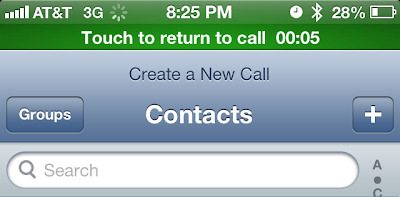
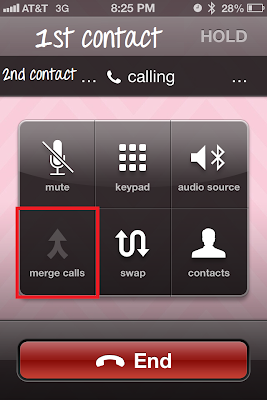
Wah lah! Enjoy and happy Friday!
Pin It
No comments:
Post a Comment